After talking to many people that continue to go to each blog they normally read and asking how I keep up with so much I thought I would do a tutorial on using Google Reader. By using google reader you simply log in and read all the newest blog posts on your favorite blogs without the time it takes to visit each individual blog address.
So here is what Google looks like. You will need to click on the more tab at the top. Drop down and select Reader. At this point you have to have a google sign in. If you don't then create one.
Now click on subscribe. Then type in your favorite blog (like Perfectlycrazylife) in the box.
After that you will see that many pull up just scroll down until you find the one that you want to subscribe to.
Now that you found the right one click on it then click subscribe.
Now you can see all your blogs on the left hand side as you add them.
Here is all the blogs I have added. You will see the blog titles on the left and little snippets of them on the right. Simply click on the blog you want to read and it shows up in the right hand side.
I hope this helps you!
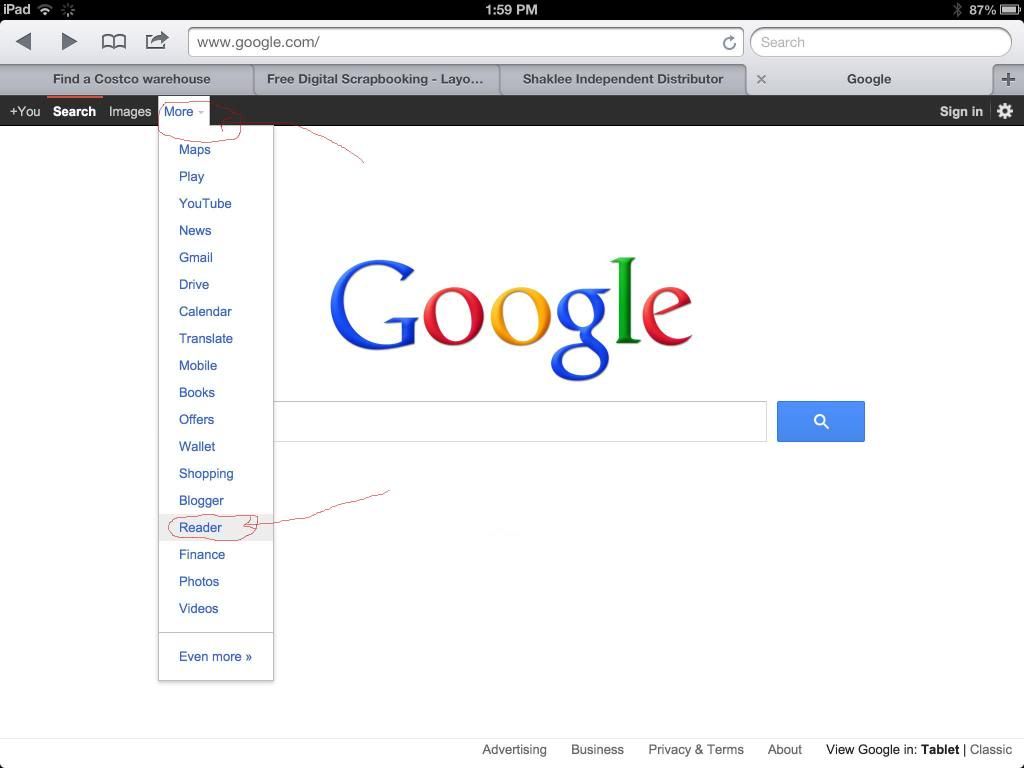
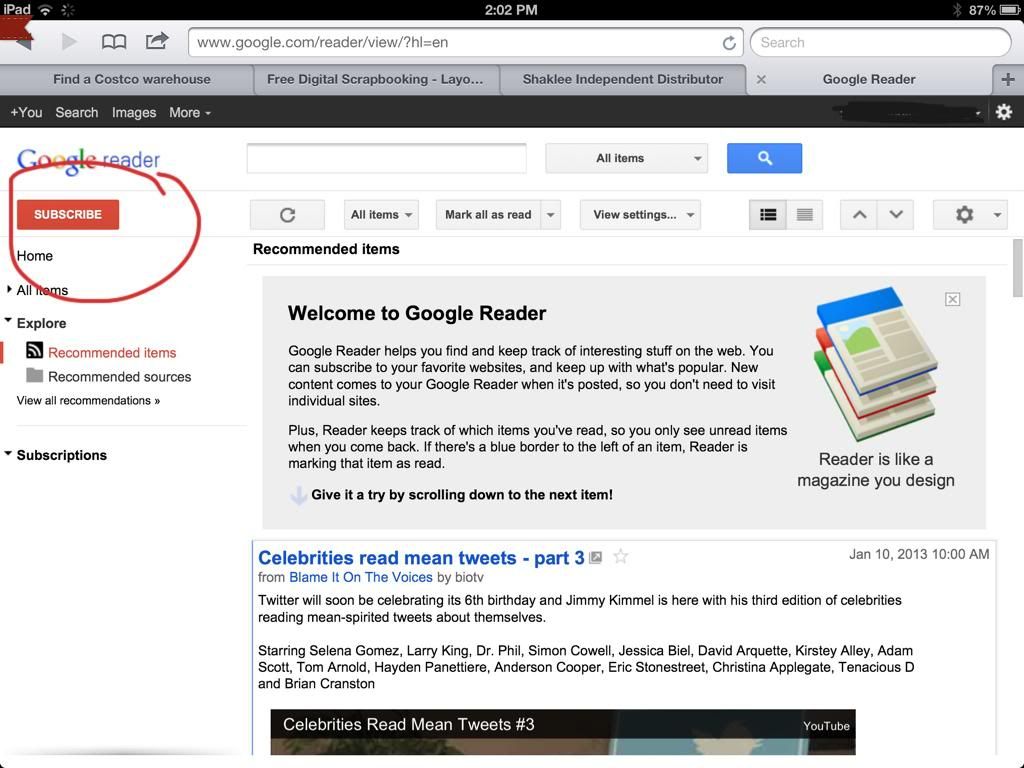
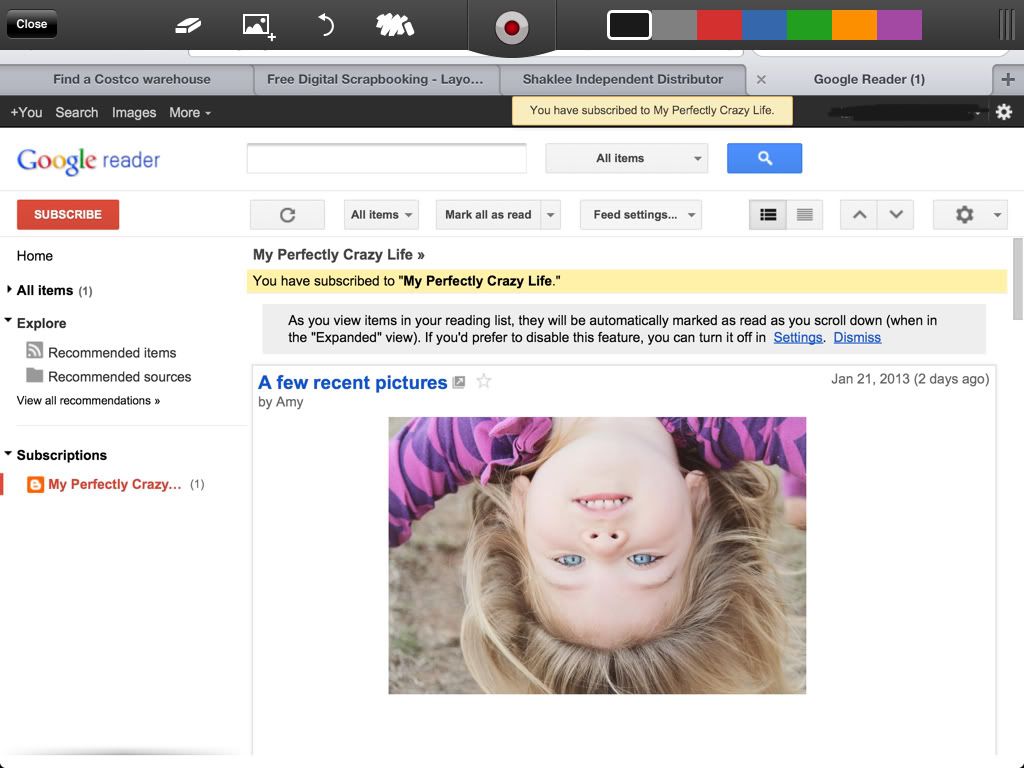
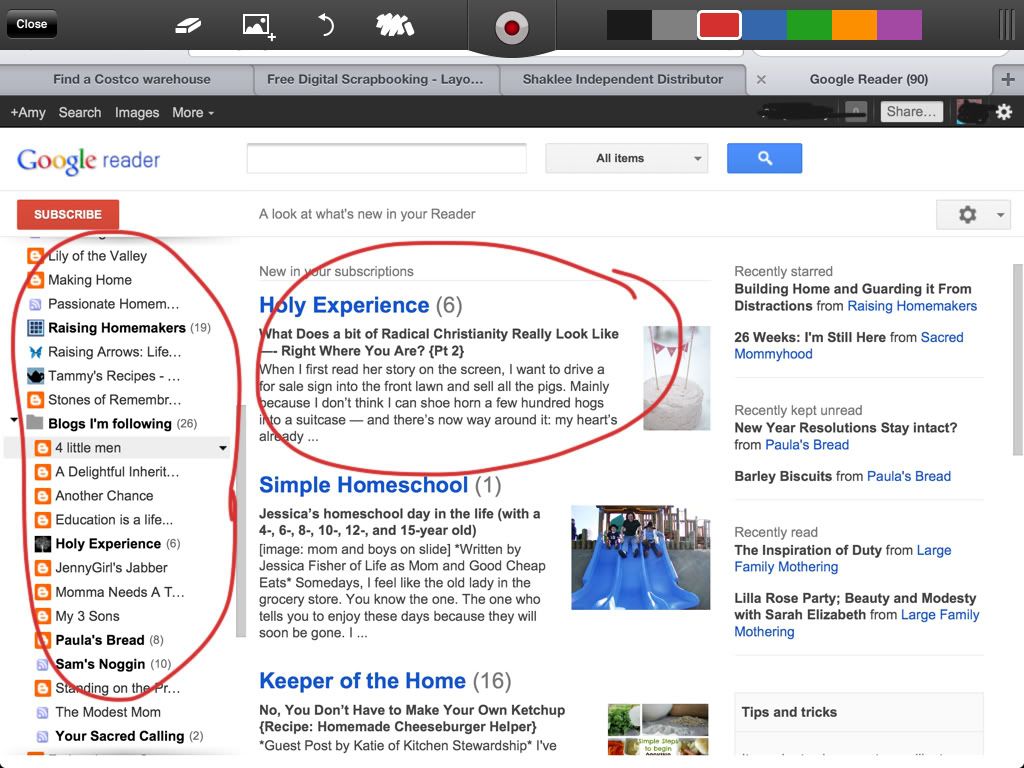
No comments:
Post a Comment